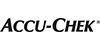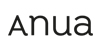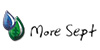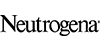How to order
1. Select a product - Click Add to Cart
In case you wish to continue the search for other products, select "Continue Shopping". Alternatively, proceed by selecting "View Cart".
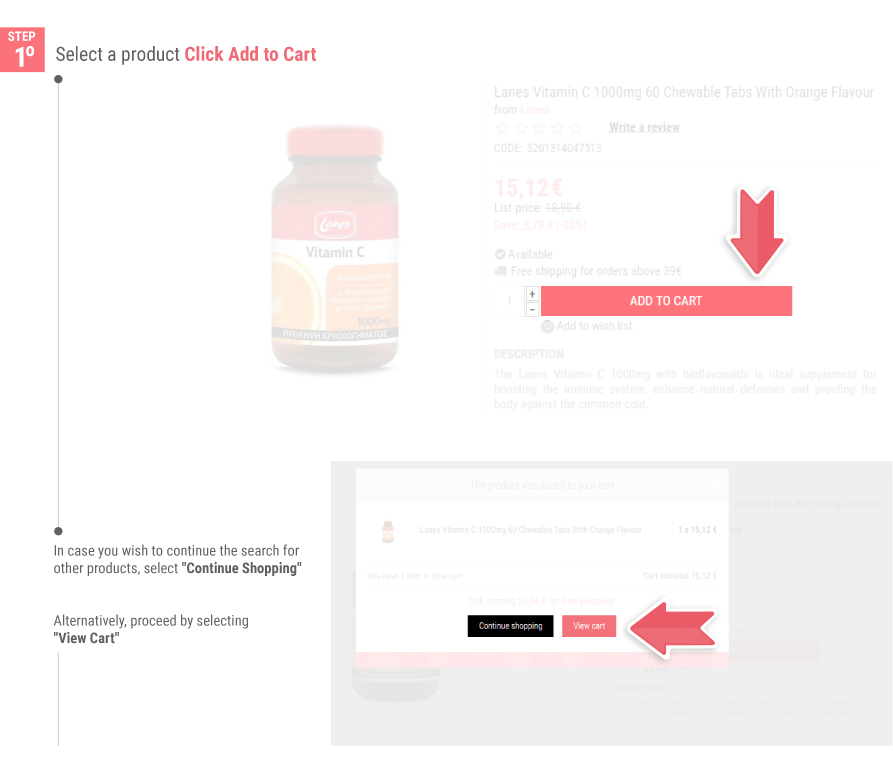
2. Continue by clicking Proceed to Checkout
In case you have a discount code from a special offer, fill it in the relevant field and click Apply. Then proceed by clicking Proceed to Checkout.
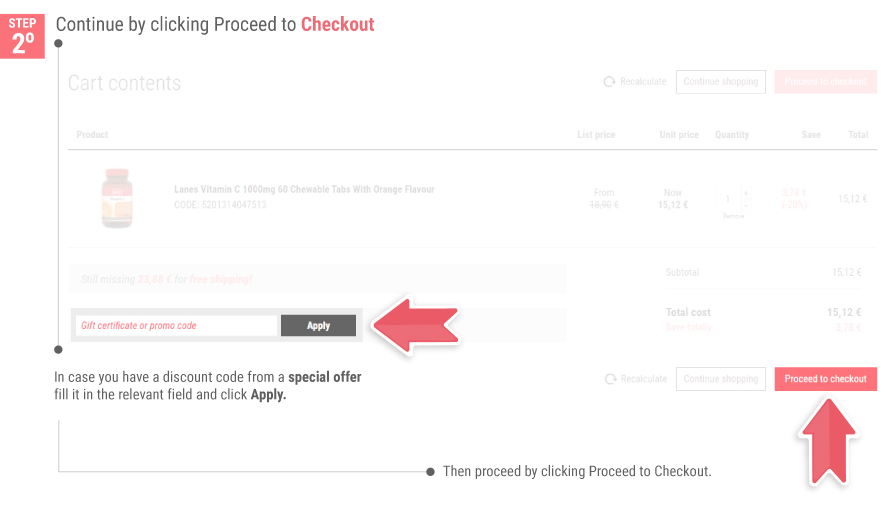
3. Enter the email and password and press Sign in, if you are a registered customer.
If you are not a registered customer, choose Register. By registering you enjoy exclusive offers, you will be informed about the new offers and new arrivals, while you automatically participate in the Pinki Reward Club Customer Rewards Program.
If you are not a registered customer and you want to complete the order quickly without creating an account, select Guest Checkout.
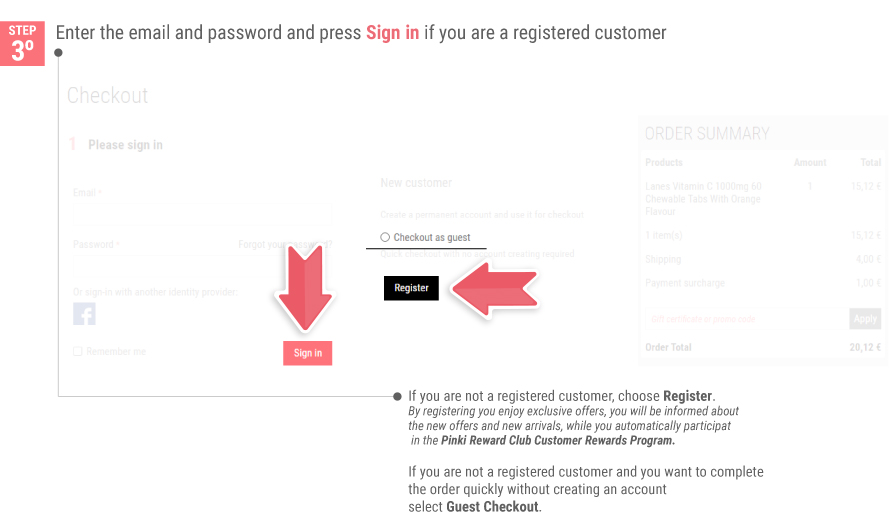
4. If you selected Register, fill in your details in the relevant order form (Payment and shipping address).
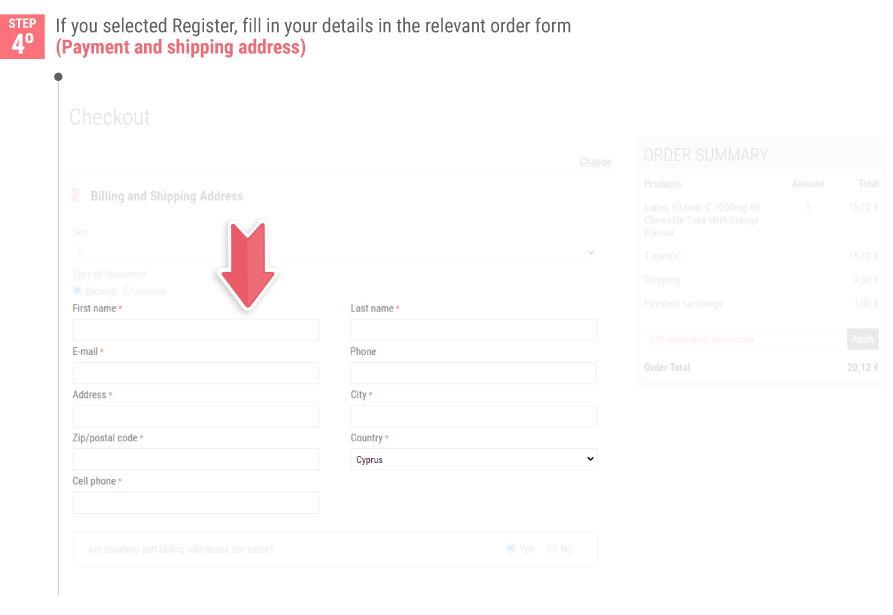
5. Select the way of shipping your order and click Continue.
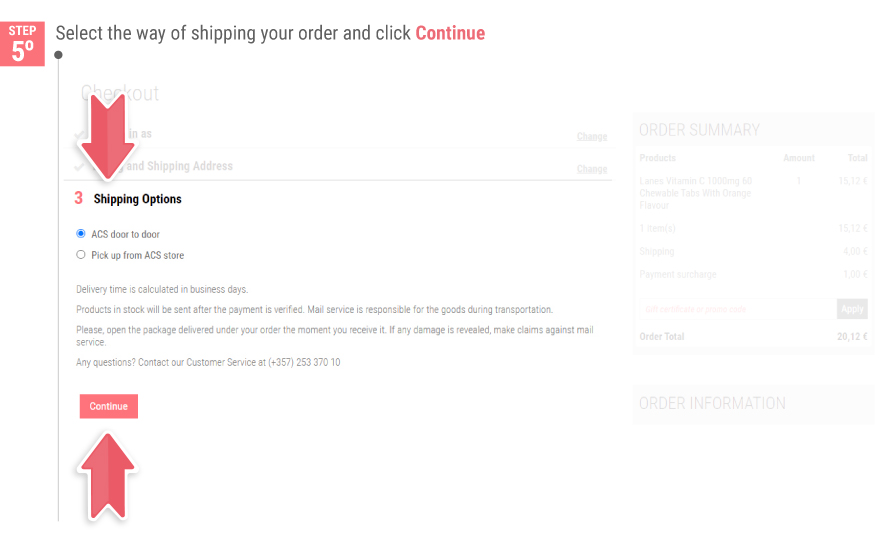
6. Select the desired payment method from the Billing Options.
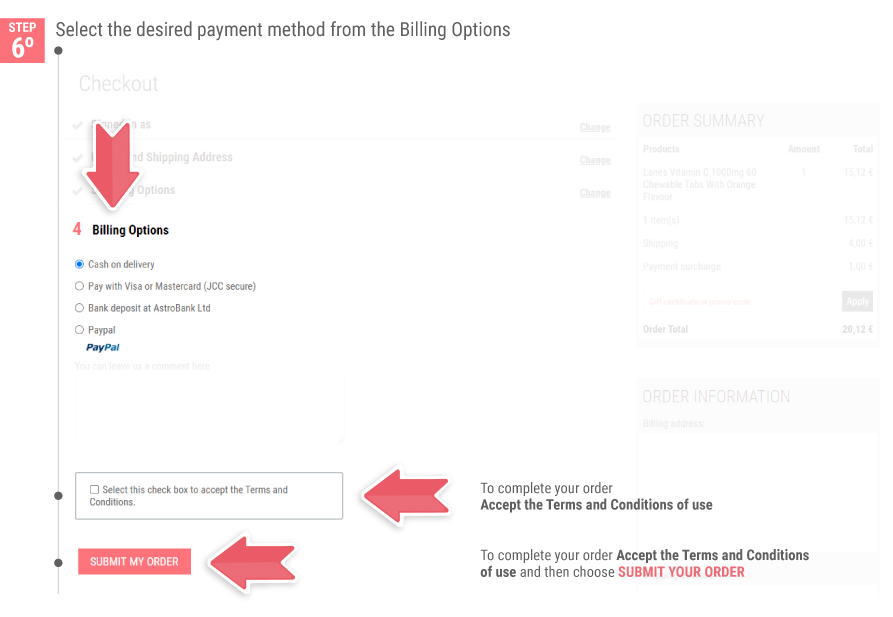
To complete your order, Accept the Terms and Conditions of use and then choose SUBMIT YOUR ORDER.
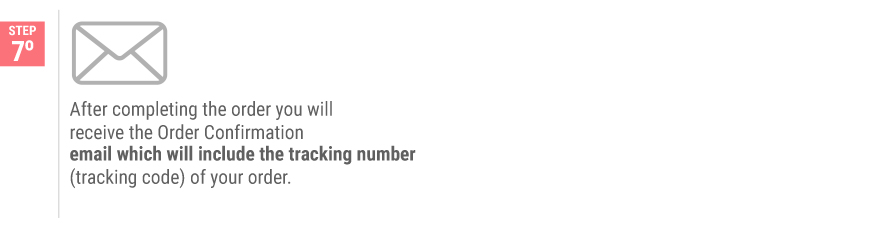




 (+357) 253 350 10
(+357) 253 350 10